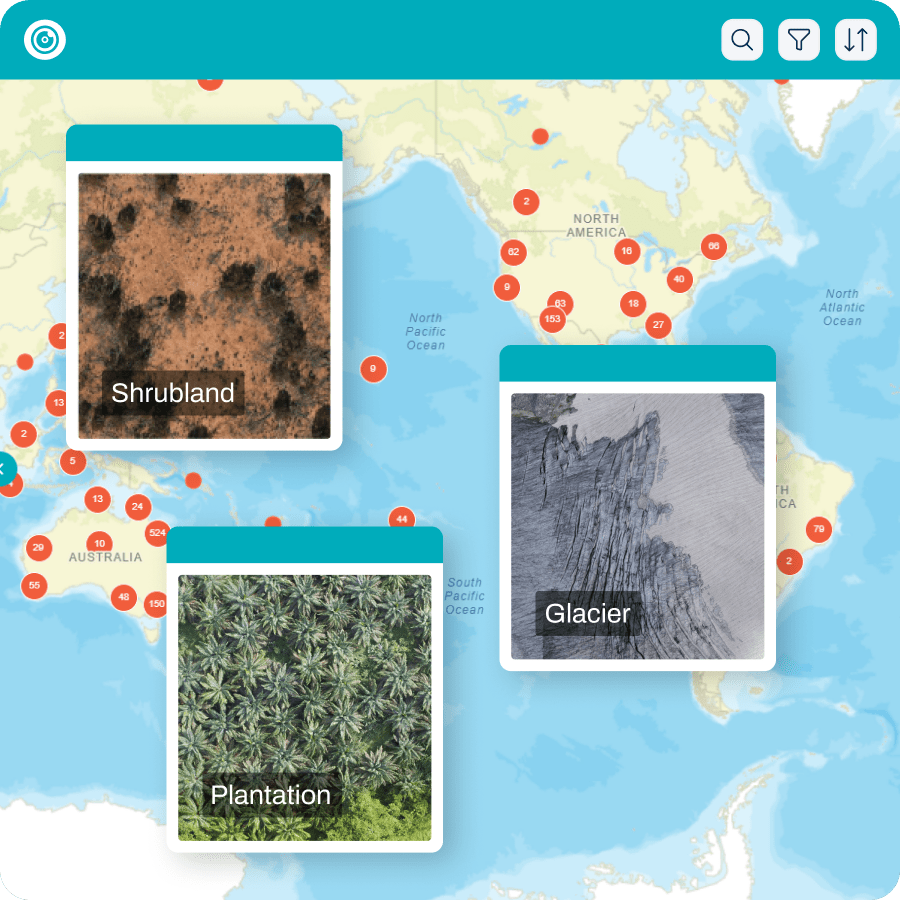DJI drone comparison: Facing off against each other we have the Autel Evo II Pro and the DJI Mavic 2 Pro… In many ways they are so similar that one might think they have come from the same factory or is it just a case of parallel evolution?
Regardless of the intellectual property claims, let’s look at these two drones competing for the consumer market in the sub 2kg space, focusing on their mapping capabilities. I’m not a photographer or videographer so I’ll leave those opinions up to the experts! And yes you might argue that there are better (and more expensive) models out there but let’s start with these entry level offerings.
In this review I’ll focus on the following: the drone, remote controller, camera, and the app stack.
But firstly a caveat. Both of these drones will be superseded any day now. However I do expect that the differences I experience in using them will remain in their newly updated models.
I have no affiliation with either of these companies and remain brand agnostic with the drones I fly. I aim to use the best equipment for the job regardless of the brand, so hopefully the following information is useful to you as well.
The drone itself
How I wish LinkedIn allowed tables for these sorts of comparisons… I’ve picked out a few of the specs that are most important to me. For a full listing, check out the manufacturer’s pages for the Evo II Pro and the Mavic 2 Pro.
- Size and weight – Smaller, and nearly 300g lighter, the Mavic is a winner for me.
- Battery weight – Again, the Mavic battery is smaller and lighter (297g vs. 365g), but this plays into the flight time as per the next dot point.
- Flight time – of course we know that we never actually achieve the advertised flight time, but assuming that both companies inflate these numbers equally, then the E’s 40 mins vs. Mavic’s 31 mins is a substantial difference and would result in several more hectares mapped. That would also mean carrying fewer batteries, so the complete package may actually end up lighter than the Mavic…
- Wind resistance – Incredibly the Evo claims that it can withstand up to Force 8 winds (62-74 km/h), while the Mavic only claims Force 5 (29-38 km/h). I’ve not tested these capabilities, and certainly if it’s a Force 8 wind in the marine environment there will be so much chop on the water’s surface that there’s no point in mapping anyway!
Aside from these specifications (and various others that really don’t weigh in to my decisions) that you can get directly from the website of the respective drone companies, operationally these drones are very similar. Perhaps the Mavic is a little quieter in flight? I also found the Evo a bit slow taking off, which would be a concern for me in some environments when it’s better to get up and away (e.g. on a boat). However, there is an option to change the ‘standard’ speed setting to ‘ludicrous’ and that might resolve this issue. I was too scared to try though 🙂
The Camera
There’s not a great deal to split between the two cameras. Both have 1″ CMOS sensor 20MP cameras. The Evo has a wider field of view at 82 degrees compared to 77 degrees on the Mavic. In effect this means that mapping data will cover a slightly larger area with the Evo, but with slightly lower ground resolution.
For example, at a flying altitude of 100m (over flat terrain), the width of an Evo image will represent 174m, while a Mavic image would cover 160m.
Given that the array of each sensor is the same (5472 x 3648 pixels), the difference in ground resolution element for each system is therefore just 0.3 cm per pixel (3.2 cm per pixel for the Evo vs. 2.9 cm per pixel for the Mavic).
Whether or not this is a deal breaker for your application, that will depend on if you are more interested in spatial detail, or spatial coverage.
Note that neither of these cameras have a mechanical shutter which is preferable for mapping. You’ll need to upgrade to the Phantom 4 Pro for that.
Below is an example image from the Evo – you can check out the full dataset and orthomosaic here.
And here’s a great example from the Mavic – for more images in this collection and their orthomosaic, you can find them here. Like I said, there are many people more well versed in photography than me who can probably comment on the quality of images for purposes other than mapping.
The Controller

Try not to be wooed by the beautiful big display on the Mavic ‘smart’ controller – this controller is useless for mapping, so please don’t buy it. Definitely not smart! This is because this controller is not built to have a mobile device attached, and therefore cannot ‘talk’ to the mapping apps (see below). The controller is great if you want to get a live view of your pretty pictures or videos though!
The Mavic standard and the Evo controllers are very similar in terms of functionality, though the display on the Evo is definitely higher clarity. However when mapping with an attached mobile device, it’s not really necessary. Both of these controllers are suited to using a phone for mapping, but the bracket for holding the device is too small for the iPad mini that I like to use. There are various hacks and brackets available online to resolve this for both brands – I use this one for my Mavic and it does the job.
The controller sticks on the Mavic screw out for storage which makes this controller easier to transport, however as I worry that I’ll lose them I just use a protective cover instead so this is not a real selling point for me.
The other feature that I like on the Evo is the ‘pause’ button. I like to womanually pilot my drone home at the end of a mission and pressing pause is a cleaner way to break the mission rather than switching in and out of another flight mode (e.g. ‘S’ – sports mode) as is required on the DJI drones.
The app stack

The clear stand out for me is that the standard Evo app is also capable of running a mapping mission.
It’s not the end of the world to flick between DJI Go 4 and one of the many DJI compatible mapping apps, but it’s so much better to not have to do this! And it really simplifies the learning process for when I teach others to drone map.
In terms of the mapping app experience itself – again they are all pretty similar to be honest. The variety of 3rd party DJI apps do allow for a bit more flexibility so that you can find the one that you like the best. The Evo is slightly slower to navigate a mission as it stops at the end of each flight line to change direction, while the other apps keep the drone moving.
DJI GS Pro still appears to be the only app where the drone always faces the same direction for the entire mission (i.e. alternating between flying forwards and backwards) rather than always flying forwards as with the other DJI and Autel apps. The alternating flight direction is particularly useful over water bodies if sun glint needs to be cropped out of resulting images.
While I don’t fly in no-fly-zones, I know that the way in which the DJI apps block their drones from operating in these areas is a source of irritation for suitably qualified pilots with appropriate exemptions. The Autel app does provide warnings in these areas, but to the best of my knowledge does not actually restrict flight.
Other comparative points
I could talk about the obstacle avoidance technology in each of these platforms, but I think that we should rely more on our piloting skills than a sensor. Not that the sensors aren’t great on both models – they definitely are! But they are not selling points for me.
And the elephant in the room – how about the cost? Of course this varies by region, supplier, and date of purchase, but in an effort to compare apples with apples I’ve used the same site for my pricing for both, and all prices are in Aussie dollars:
Evo II Pro $2,789, including a hard case, spare propellers, and two batteries. Additional spare batteries are $289 ea and the fly more kit is $739.
Mavic 2 Pro $2,499, spare batteries are $239 ea, and the fly more bundle is $649.
Note that these drones are on back order and will be superseded by the Evo II Pro V2 and Mavic 3 Pro so prices are likely to change. However, I expect the relative difference between the prices to remain.
DJI drone comparison, Summary
The differences between these two drones are really minor, and any purchasing choice is most likely going to come down to individual preferences rather than one being notably ‘better’ than another. Just like with iOS vs. Android, Ford vs. Holden, Asics vs. Reebok etc, there will always be staunch supporters of each brand and those that can be swayed by certain specifications.
If you’ve flown both drones, and had a different experience, I’m keen to hear your perspective! Please reach out and let’s have a chat.